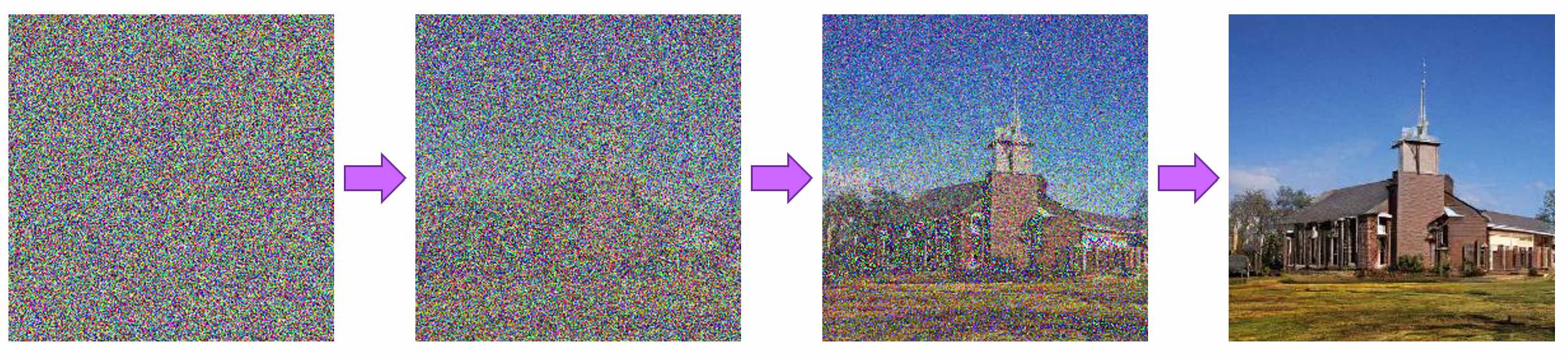Prerequitises
To test the models here you need to have an account with HuggingFace - for loading the checkpoint or using the endpoints. Hugging Face is a community and data science platform that provides:
- Tools that enable users to build, train and deploy ML models based on open source (OS) code and technologies.
- A place where a broad community of data scientists, researchers, and ML engineers can come together and share ideas, get support and contribute to open source projects.
Recap on Latent Diffusion Models
There are mutiple sites and blog posts which explain Latent Diffusion Models including my own Latent Diffusion Models: What is all the fuzz about?
To keep it a bit lightweight i can recommend one which explains everything with diagrams(Because i like diagrams for learning).
I don’t understand anything
You don’t have any idea what this is all about?
You can generate beautiful pictures with the help of AI All you need to do is create a prompt and enter it into any tool using an algorithm like stable-diffusion which renders your image then. So
- Think of a prompt Examples with prompt search and
- Go to Dall-E
- Open an account and try it out.
NoCode Quickstart
You are not interested in getting your hands dirty? You don’t want to code? You just want to produce some nice looking images and test your prompt skills? You are not willing to pay a certain amount to use the capabilities of OpenAI’s Dall-E?
Then this is for you:
Prompt Ideas and References
For starters, do you have any idea what you want to create and how to best create your initial prompt?
Yes
Awesome, but as in Google Search: When you try to find the correct search prompt you need to tune the semantics of your thoughts to get what you want: How to write stable-diffusion prompts
Of course AI can help you with this: Prompt Tuning
No
No worries, you are not the first one to create a prompt and there are already a lot of examples out there:
Use an Endpoint with Stable Diffusion
There are already a few websites giving you access to endpoints for free. I recommend to use one where you still have access to the codebase of the model and some evaluation. StabilityAI, the creators of stable-diffusion, an open source latent diffusion model host their model on Huggingface and give access to an endpoint (here called spaces) to test it out:
Stable Diffusion 2.1 Demo by Stability AI
Model Card of Stable Diffusion v2
Example
Following prompt:
“oil painting of a cat sitting on a rainbow”
becomes after finetuning:
“oil painting of a cat sitting on a rainbow grass florest, sunset, cliffside ocean scene, diffuse lighting, fantasy, intricate, elegant, highly detailed, lifelike, photorealistic, digital painting, artstation, illustration, concept art, smooth, sharp focus, art by John Collier and Albert Aublet and Krenz Cushart and Artem Demura and Alphonse Mucha”
and creates this picture with stable-diffusion:

I like cats!(Like everyone else on the internet i guess)
Enjoy exploring!
If you are interested in understanding how to create a Notebook with diffusors please see the following section.
Stable Diffusion
…using Hugging Face’s diffusers
*The following section focusses on inference and is based on Quickstart with diffusers and Intro on diffusers
If you want to get a more hands-on guide on training diffusion models, please have a look at Training with Diffusers
Summary on Diffusion Models
Diffusion models are machine learning systems that are trained to denoise random gaussian noise step by step, to get to a sample of interest, such as an image.
The underlying model, often a neural network, is trained to predict a way to slightly denoise the image in each step. After certain number of steps, a sample is obtained.
The diffusion process consists in taking random noise of the size of the desired output and pass it through the model several times. The process ends after a given number of steps, and the output image should represent a sample according to the training data distribution of the model, for instance an image of a cat.
During training we show many samples of a given distribution, such as images of cat. After training, the model will be able to process random noise to generate similar cat images.
Without going in too much detail, the model is usually not trained to directly predict a slightly less noisy image, but rather to predict the “noise residual” which is the difference between a less noisy image and the input image (for a diffusion model called “DDPM”).
To do the denoising process, a specific noise scheduling algorithm is thus necessary and “wrap” the model to define how many diffusion steps are needed for inference as well as how to compute a less noisy image from the model’s output.
Summary on diffusers
Stable Diffusion is based on a particular type of diffusion model called Latent Diffusion, proposed in High-Resolution Image Synthesis with Latent Diffusion Models.
It is created by the researchers and engineers from CompVis, Stability AI and LAION. It’s trained on 512x512 images from a subset of the LAION-5B database. This model uses a frozen CLIP ViT-L/14 text encoder to condition the model on text prompts. With its 860M UNet and 123M text encoder, the model is relatively lightweight and can run on many consumer GPUs. See the model card for more information.
However, most of the recent research on diffusion models, e.g. DALL-E 2 and Imagen, is unfortunately not accessible to the broader machine learning community and typically remains behind closed doors.
Here comes Hugging Face’s library for diffusion model: diffusers with the goals to:
- gather recent diffusion models from independent repositories in a single and long-term maintained project that is built by and for the community,
- reproduce high impact machine learning systems such as DALLE and Imagen in a manner that is accessible for the public, and create an easy to use API that enables one to train their own models or re-use checkpoints from other repositories for inference.
The core API of diffusers is divided into three components:
- Pipelines: high-level classes designed to rapidly generate samples from popular trained diffusion models in a user-friendly fashion.
- Models: popular architectures for training new diffusion models, e.g. UNet.
- Schedulers: various techniques for generating images from noise during inference as well as to generate noisy images for training.
How-to create an Image
Install diffusers
!pip install diffusers==0.11.0
!pip install transformers scipy ftfy accelerate
!pip install "ipywidgets>=7,<8"
!pip install safetensors
Input your Hugging Face Token
As mentioned earlier you need a token with huggingface to import the pretrained snapshots
from huggingface_hub import notebook_login
notebook_login()
Pipeline
StableDiffusionPipeline is an end-to-end inference pipeline that you can use to generate images from text with just a few lines of code.
First, we load the pre-trained weights of all components of the model. Here we use Stable Diffusion version 2.1 (stabilityai/stable-diffusion-2-1), but there are other variants that you may want to try:
- runwayml/stable-diffusion-v1-5
- stabilityai/stable-diffusion-2-1-base
- stabilityai/stable-diffusion-2-1. This version can produce images with a resolution of 768x768, while the others work at 512x512.
This stable-diffusion-2-1 model is fine-tuned from stable-diffusion-2 (768-v-ema.ckpt) with an additional 55k steps on the same dataset (with punsafe=0.1), and then fine-tuned for another 155k extra steps with punsafe=0.98.
In addition to the model id stabilityai/stable-diffusion-2-1, we’re also passing a specific torch_dtype to the from_pretrained method.
The weights are loaded from the half-precision branch fp16 and we need to tell diffusers to expect the weights in float16 precision by passing torch_dtype=torch.float16.
We can import the DDPMPipeline, which will allow you to do inference with a couple of lines of code.
The from_pretrained() method allows downloading the model and its configuration from the Hugging Face Hub, a repository of over 60,000 models shared by the community.
import torch
from diffusers import StableDiffusionPipeline, DPMSolverMultistepScheduler
model_id = "stabilityai/stable-diffusion-2-1"
# Use the DPMSolverMultistepScheduler (DPM-Solver++) scheduler here instead
pipe = StableDiffusionPipeline.from_pretrained(model_id, torch_dtype=torch.float16)
pipe.scheduler = DPMSolverMultistepScheduler.from_config(pipe.scheduler.config)
The pipe shows now all components contained in your desired process.
pipe
StableDiffusionPipeline {
"_class_name": "StableDiffusionPipeline",
"_diffusers_version": "0.11.0",
"feature_extractor": [
"transformers",
"CLIPImageProcessor"
],
"requires_safety_checker": false,
"safety_checker": [
null,
null
],
"scheduler": [
"diffusers",
"DDIMScheduler"
],
"text_encoder": [
"transformers",
"CLIPTextModel"
],
"tokenizer": [
"transformers",
"CLIPTokenizer"
],
"unet": [
"diffusers",
"UNet2DConditionModel"
],
"vae": [
"diffusers",
"AutoencoderKL"
]
}
Model
Instances of the model class are neural networks that take a noisy sample as well as a timestep as inputs to predict a less noisy output sample.
Here a simple UNet2DConditionModel which was released with the DDPM Paper is used.
pipe.unet
Similarly to what we’ve seen for the pipeline class, we can load the model configuration and weights with one line, using the from_pretrained() method. It caches the model weights locally.
Scheduler
Schedulers define the noise schedule which is used to add noise to the model during training, and also define the algorithm to compute the slightly less noisy sample given the model output (here noisy_residual).
It is important to stress here that while models have trainable weights, schedulers are usually parameter-free (in the sense they have no trainable weights) and simply define the algorithm to compute the slightly less noisy sample.
pipe.scheduler
Generate Image
To generate an image, we simply run the pipeline and don’t even need to give it any input, it will generate a random initial noise sample and then iterate the diffusion process. Here we use the inital prompt from above
The pipeline returns as output a dictionary with a generated sample of interest.
prompt = "oil painting of a cat sitting on a rainbow grass florest, sunset, cliffside ocean scene, diffuse lighting, fantasy, intricate, elegant, highly detailed, lifelike, photorealistic, digital painting, artstation, illustration, concept art, smooth, sharp focus, art by John Collier and Albert Aublet and Krenz Cushart and Artem Demura and Alphonse Mucha"
image = pipe(prompt).images[0] # image here is in [PIL format](https://pillow.readthedocs.io/en/stable/)
image.save(f"rainbow_cat.png")
Et voila
A good video on the topic combining intuition, code and a hands-on can be found on the Youtube Channel by Edan Meyer
References
Latent Diffusion Models: What is all the fuzz about?
How to write stable-diffusion prompts